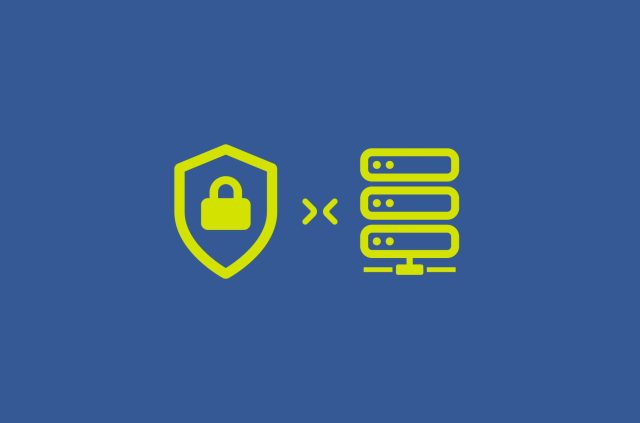What is IP whitelisting? The complete guide to secure access

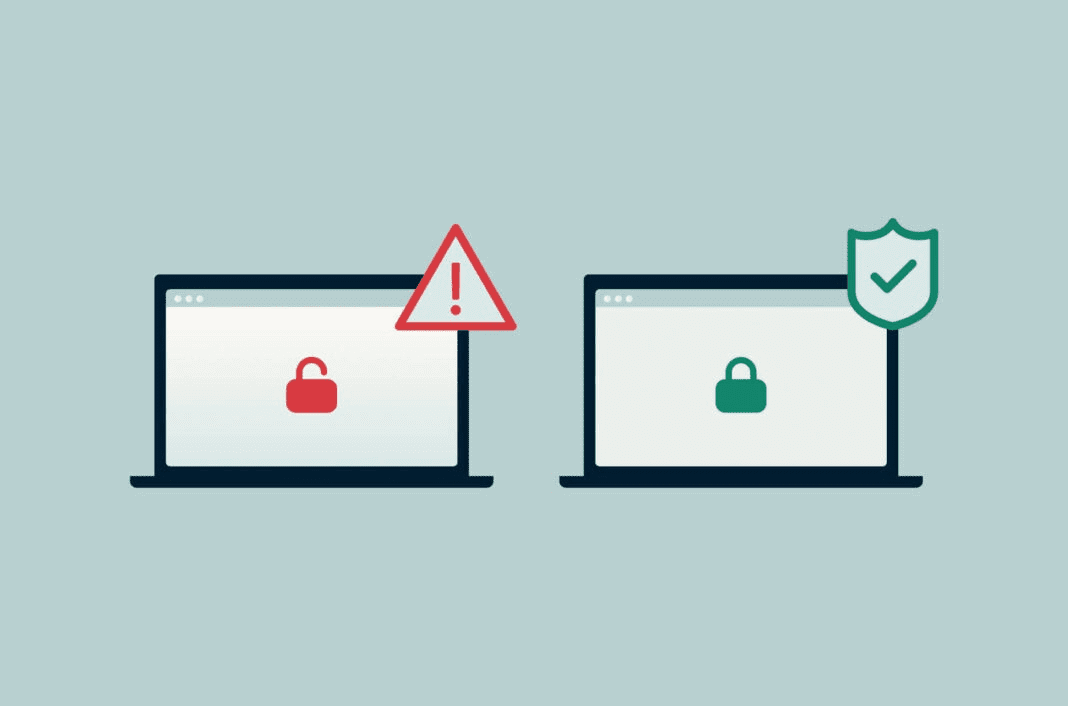
In today's digital landscape, controlling who can access your devices, applications, and networks is essential to maintaining security. One widely used method for access control is IP whitelisting (also known as IP allowlisting), which restricts access to only pre-approved IP addresses.
This guide will explain what IP whitelisting is, how it works, its benefits and drawbacks, and how it compares to other security measures like VPNs and firewalls. Whether you're an IT professional, a business owner, or an individual looking to improve your personal security, understanding IP whitelisting can help you make informed decisions.
What is IP whitelisting (allowlisting)?
The concept behind whitelisting
IP whitelisting is a security technique that only lets a specific list of IP addresses access a system, network, or application. This means a device has to have one of those whitelisted IP addresses to be able to bypass the security block. It’s similar to needing a specific keycard to access the elevators at a workplace.
Organizations typically use this method to limit access to trusted users and prevent unauthorized access attempts. Instead of permitting all traffic and filtering out bad actors individually (as in blacklisting), whitelisting takes a more broadly restrictive approach: only explicitly approved IP addresses can connect to the network, server, or platform. This method is commonly used for securing cloud applications, remote work environments, and API access.
How does IP whitelisting work?
When IP whitelisting is enabled, a system (such as the network firewall) maintains a trusted IP list—a set of IP addresses pre-approved to access certain resources. Any connection attempt from an unapproved IP address is automatically blocked.
Here’s how the process typically works:
- Administrators determine which IP addresses or IP ranges should be granted access.
- The admin configures a new system rule in a firewall, application, or network security policy and adds the list of approved IP addresses.
- When a device attempts to connect, the system checks its IP address against the whitelist.
- If the device’s IP address is on the whitelist, access is granted. If not, the request is denied.
This method works best if the people needing access to the system have IP addresses that don’t change frequently. Otherwise, the admin will have to edit the allowlist every time they change, and people won’t be able to access anything until the list is updated.
IP whitelisting won’t work if your IP address changes, which happens regularly unless you have a static IP address. While you can get a static IP from your ISP, it’s usually expensive. ExpressVPN’s Dedicated IP add-on is an easier and less costly way to get an instant static IP address. Even better, this IP address isn’t linked to your information, protecting your privacy—and thanks to VPN encryption, all data traveling over this secure connection will stay safe from prying eyes and cyber attacks.
IP whitelisting vs. IP blocking (blacklist)
While IP whitelisting permits only approved IP addresses, blacklisting does the opposite: it blocks specific IP addresses known for malicious activity. Each approach has its pros and cons:
| Feature | IP whitelisting | IP blacklisting |
| Access control | Restrictive—only approved IP addresses are allowed | Permissive—all IP addresses except specific ones are allowed |
| Security level | High—creates a strong entry barrier for unauthorized access | Lower—requires constantly updating block lists based on malicious IP address activity or third-party warnings |
| Maintenance | Low effort—requires adding and removing approved IP addresses as needed | High effort—requires monitoring and blocking malicious IP addresses |
| Best for | Controlled environments with known users, such as company servers | General access systems with known threats, such as public Wi-Fi |
For organizations or home networks needing strict access controls, whitelisting is often more secure. However, it can be inconvenient for people whose IP addresses change frequently.
Why is IP whitelisting important for security?
IP whitelisting provides a straightforward way to prevent malicious outsiders from accessing a system. It can also help limit people’s access to certain devices, applications, or networks within a larger system, lowering the potential for security issues or accidental leaks. Some key security benefits for IP whitelisting include:
- Reduced attack surface: Only trusted IP addresses can connect, minimizing the system’s exposure to cyber threats.
- Protection from unauthorized logins: Hackers and automated bots are automatically blocked unless they have an approved IP address.
- Protection against DDoS attacks: Cybercriminals can’t overwhelm the system with requests using a large group of random IP addresses.
- Compliance with security policies: Many businesses and regulatory standards require access controls, and IP whitelisting helps meet these requirements.
- Enhanced data privacy: Sensitive data stored on systems using IP whitelisting gains extra protection against theft and leaks.
Who should use IP whitelisting?
IP whitelisting can be beneficial in various use cases, including:
- Ensuring that only company-approved devices or office locations can access corporate resources.
- Restricting API and web application access to known users in cloud and SaaS environments.
- Enforcing company network security policies to reduce the risk of unauthorized logins and external attacks.
- Meeting strict compliance requirements for access control, which, for example, is vitally important for financial institutions and healthcare providers.
- Preventing unknown outsiders from accessing a local network or device, such as when you want to access your home security cameras while on vacation or you’re hosting an online game server for your friends.
IP whitelisting provides strong security benefits, but it isn’t a one-size-fits-all solution. In the next section, we’ll explore how IP addresses impact security and how they influence whitelisting strategies.
How IP addresses impact whitelisting and security
What is an IP address?
An Internet Protocol (IP) address is a unique identifier assigned to a device when it connects to a network. It allows devices to communicate with each other over the internet using a public IP address provided by an ISP or within a local network using a private IP address provided by a router. All the devices connected to your home network, for example, will share the same public IP address but have unique private IP addresses.
Read more about: IP addresses, including types of IP addresses and how they’re linked to your location.
How do IP addresses work?
Public IP addresses are all registered with and distributed by regional authorities. ISPs buy a range of IP addresses from these agencies. When a new customer signs up, an ISP assigns an available IP address to that customer’s profile and one of its servers located near the customer. from the nearest server. IP addresses can either be static (fixed and unchanging) or dynamic (changing periodically based on network configuration).
- Static IP addresses remain the same over time and are ideal for devices that require regular or undisrupted access to a restricted network, such as servers or security systems.
- Dynamic IP addresses change periodically and are commonly used for residential internet connections to optimize ISP resource allocation.
Most ISPs assign dynamic IPs to their customers by default and, while you can request a static IP address from an ISP, it’s typically expensive to rent one.
The role of IP packets in network communication
IP addresses are part of a larger network communication system, where data in the form of IP packets (with the IP address attached to each) are sent through specific ports based on the type of data in the packets. These packets contain the sender’s and recipient’s IP addresses, ensuring the data reaches the correct destination.
When an IP whitelisting rule is in place, the firewall or security system inspects incoming IP packets and only lets those through with IP addresses that match its list of trusted IPs.
Pros and cons of IP whitelisting
Advantages of IP whitelisting
Enhanced security
IP whitelisting significantly reduces the risk of unauthorized people accessing your information or devices, by allowing only trusted IP addresses to connect. It acts as a strong first line of defense against cyber threats, blocking connection attempts from unknown sources and mitigating risks from malicious actors.
Controlled access
Organizations that limit access to their systems to a list of pre-approved IP addresses can enforce strict access policies. This is especially useful for securing sensitive devices, corporate networks, and internal applications.
Protection against unauthorized logins
Because IP whitelisting blocks unknown IP addresses, it prevents unauthorized login attempts from cybercriminals or automated bots. This adds another layer of protection for online accounts and vulnerable systems that rely on password protection. While passwords can be guessed or stolen, it’s much harder to fake the right IP address.
Challenges and limitations
Issues with dynamic IP addresses
Devices with dynamic IP addresses will frequently lose access to systems using trusted IP lists unless these allowlists are updated regularly. This makes managing access cumbersome, especially in environments involving large groups of people, such as companies with a widespread remote workforce.
Management complexity
Maintaining and updating an IP whitelist requires administrative effort. Over time, as people’s IP addresses change or new people require access, the whitelist must be constantly revised, which can lead to inefficiencies. Even static IPs aren’t permanent—if someone moves to a new area or changes ISPs, they’ll get a new IP address.
Potential access restrictions
If someone connects from a new location with a different IP address, they may be locked out of the system until an administrator manually adds the new IP address to the whitelist, leading to potential delays and frustration.
Security vulnerabilities
Despite its advantages, IP whitelisting isn’t an infallible security system. Malicious hackers can use methods like man-in-the-middle (MITM) attacks, IP spoofing, and social engineering to get around the limits of a system that only accepts whitelisted IP addresses. It’s also important to use IP whitelisting alongside other security measures, such as multi-factor authentication (MFA) and VPNs, to guard against potential cyber attacks and vulnerabilities that IP whitelisting can’t protect against.
Security risks of IP whitelisting
IP spoofing attacks
One of the biggest risks with IP whitelisting is IP spoofing, where attackers manipulate their IP address to mimic a trusted one. Since IP whitelisting relies solely on recognizing allowed IP addresses, a spoofed IP address that matches an approved entry is all someone needs to bypass security restrictions and gain unauthorized access.
To top that off, unless the person using the spoofed IP address gives themselves away somehow, it’s incredibly hard to notice the intrusion until it’s too late—or at all.
Man-in-the-middle (MITM) risks
IP whitelisting does not encrypt or secure data during transmission. This leaves systems vulnerable to man-in-the-middle (MITM) attacks, where a malicious hacker intercepts and alters communications between a trusted device and the destination device (such as a web server). If an attacker compromises a connection that uses a whitelisted IP address, they could exploit that connection without needing to spoof their IP address.
Dependency on static IPs
Since dynamic IP addresses frequently change, IP whitelisting often relies on static IPs to maintain consistency. However, static IPs are not always available or affordable for individuals and businesses. Additionally, if an employee or authorized user needs access from a new location, their new IP address must be manually added to the whitelist, which creates security gaps and administrative overhead.
Insider threats
IP whitelisting assumes that any IP address on the allowlist is safe. However, if an authorized user’s device is compromised, an attacker can use it to gain full access to the system. This makes insider threats or compromised credentials a serious security risk, as an attacker doesn’t need to break in—they just need to gain access to a device with a whitelisted IP address.
Limited scalability
As businesses grow and more employees or services need access, managing an IP whitelist becomes increasingly complex. If not updated regularly, the allowlist can become outdated, either blocking authorized users or leaving old, unnecessary IP addresses whitelisted, which increases security risks.
Lack of encryption and authentication
IP whitelisting does not verify a person’s identity, only their IP address. This means it lacks additional authentication measures like passwords with multi-factor authentication (MFA), making it less effective as a standalone security solution. IP whitelisting doesn’t provide any additional security measures like encryption either, so it can’t ensure the security of the connections it accepts into the system.
How to implement IP whitelisting
Setting up IP whitelisting on firewalls
Firewall IP filtering is one of the most common ways to enforce IP whitelisting. A firewall already monitors and filters network traffic based on security rules. IP whitelisting is one of several configurable firewall rules. Though it’s best to avoid setting up new firewall rules unless you know what you’re doing.
It’s not recommended you do this with your home network or on devices you want to use for web browsing, as it’s nearly impossible to set up and maintain an IP whitelist that large. Here are the steps:
How to set up IP whitelisting on a router’s firewall:
This will restrict all incoming traffic for devices on your network to a list of trusted IP addresses.
- Log in to your router’s administration panel.
- Find the IP filtering or access control section. This may be under a tab called “security settings” or “network policies.”
- Add trusted IP addresses: Enter the IP addresses or ranges you want to whitelist.
- Apply the new rules: Save and activate the settings to enforce access restrictions.
- Test the configuration: Attempt to connect from both approved and unapproved IPs to ensure proper enforcement.
How to set up IP whitelisting on a Windows 10 or 11 firewall:
This will restrict all incoming traffic for that Windows PC.
- Press Win + R, type wf.msc, and press Enter to open Windows Defender Firewall.
- In the left pane, select Inbound Rules.
- Click New Rule on the right-hand panel.
- Choose Custom and click Next.
- Choose whether the rule applies to all programs or a specific service.
- Select These IP addresses and add the trusted IP addresses you want to whitelist.
- Ensure the “Allow the connection” option is selected.
- Name the rule and save it.
- If needed, repeat these steps for outbound traffic.
How to set up IP whitelisting on a Mac firewall:
This will restrict all incoming traffic for that Mac computer.
- Click on the Apple menu and open System Preferences.
- Select Security & Privacy and then click the Firewall tab.
- If the firewall is off, click Turn On Firewall.
- Click Firewall Options to configure specific settings.
- Click the “+” button to add apps and services that should allow connections from whitelisted IPs.
- Configure the settings to block unapproved connections.
- Click OK and close System Preferences to apply your changes.
Configuring IP whitelisting in cloud services (AWS, Azure, Google Cloud)
Cloud platforms like AWS, Microsoft Azure, and Google Cloud offer built-in IP whitelisting tools to help secure access to internal resources.
AWS Security Groups (SG) and Network Access Control Lists (ACLs):
In AWS, you can create Security Groups that allow only specific IP addresses to access services like EC2 instances. Here are the steps:
- Navigate to the AWS console.
- Select the security group for your instance.
- Add inbound rules specifying allowed IPs.
Azure Network Security Groups (NSGs):
Here’s how to use Azure’s NSGs to control inbound and outbound network traffic:
- Go to the Azure portal.
- Select your network security group.
- Add an inbound security rule with the trusted IP addresses.
Google Cloud Firewall Rules:
Google Cloud allows users to set firewall rules to restrict access. Here’s how:
- Access the Google Cloud Console.
- Go to VPC networks.
- Create a firewall rule to allow only specific IPs.
Enabling IP whitelisting for SaaS applications
Many SaaS applications support IP whitelisting to restrict account access.
How to whitelist IPs in SaaS platforms:
- Go to account security settings and find the IP whitelisting section.
- Add your list of trusted business or personal IP addresses.
- Apply the settings to restrict access to only whitelisted IP addresses.
- Attempt logins from different IP addresses to confirm the rule was applied.
This is commonly used in applications like Salesforce, Google Workspace, and VPN management dashboards to ensure only authorized personnel can log in.
Using a VPN for secure IP whitelisting
One way to overcome the limitations of dynamic IPs while using IP whitelisting is to use a VPN that offers static IP addresses. ExpressVPN’s Dedicated IP feature lets you maintain a consistent, static IP address while benefiting from VPN encryption and security.
Why use a VPN for IP whitelisting?
- A VPN that offers static IP addresses provides a cost-effective and easily manageable way to ensure people don’t get locked out due to changing IP addresses.
- It gives you the ability to let multiple people connect to the same VPN server before connecting to your network or application, which translates to fewer IP addresses you need to manage.
- The VPN encrypts all traffic while adding to access control as only people with access to the VPN account will be able to access the static IP addresses.
- Unlike ISP-provided static IPs, a VPN static IP address is not directly linked to your personal information, enhancing your privacy.
Using a VPN alongside IP whitelisting provides a secure, encrypted connection without the usual access limitations of dynamic IP changes. ExpressVPN uses state-of-the-art encryption to secure your connections against third-party spying and cyber attacks, including ISP monitoring. Independent auditors regularly review our systems to ensure we stick to our watertight no-logs policy—meaning we never collect or store your data.
Alternatives to IP whitelisting
Zero trust security model vs. IP whitelisting
The Zero Trust Security Model is an alternative approach to access control that assumes no user or device should be trusted by default, even if they are inside a network. Unlike IP whitelisting, which grants access based on pre-approved IP addresses, Zero Trust enforces authentication at every stage.
Key differences between Zero Trust and IP whitelisting:
- Authentication-based access: Zero Trust requires users to verify their identity, whereas IP whitelisting only checks their IP address.
- Granular access control: Instead of blanket approval based on an IP address, Zero Trust limits access to specific systems and actions.
- Protection against insider threats: Since access is continuously verified, Zero Trust reduces the risk of compromised accounts exploiting trusted IP addresses.
While IP whitelisting is useful for restricting access, Zero Trust provides a more robust security framework that adapts to modern cyber threats.
Multi-factor authentication (MFA) and IP-based access
Multi-factor authentication (MFA) adds an extra layer of security by requiring users to verify their identity through multiple authentication methods—such as passwords, biometrics, or one-time codes—before they can access a system.
How MFA improves security alongside IP whitelisting:
- Adds identity verification: Prevents unauthorized logins, even if an attacker spoofs an approved IP address.
- Reduces reliance on static IPs: Users can securely access systems from various IP addresses.
- Protects against risks from credential theft: Even if a password is compromised, MFA prevents unauthorized logins without the second factor.
Organizations can combine IP whitelisting with MFA to enhance their security while maintaining controlled access.
VPN vs. IP whitelisting: pros and cons
A VPN creates an encrypted connection between a user’s device and a network, providing secure remote access. VPNs and IP whitelisting serve different purposes but can complement each other.
| Feature | VPN | IP whitelisting |
| Security | Encrypts connection data and changes IP addresses | Restricts access based on trusted IP addresses |
| Flexibility | Allows access from anywhere and on most devices via the VPN app | Requires a static IP address for reliable access |
| Authentication | Requires login credentials for access | No authentication beyond IP verification |
| Protection against MITM attacks | Strong encryption prevents outside interference | Data is not encrypted in transit |
| Ease of management | Easier for remote teams and mobile users | More difficult with dynamic IPs |
While IP whitelisting is useful for access control, VPNs provide encryption, improved privacy, and remote flexibility. Using both together lets you maintain controlled, secure access while reducing common whitelisting issues.
By implementing Zero Trust, MFA, and VPNs, organizations can move beyond the limitations of IP whitelisting to build a more secure and scalable access control system.
Use cases for IP whitelisting
Network access control for organizations
Organizations use IP whitelisting to restrict access to internal networks, ensuring that only employees, contractors, or trusted devices can connect. This helps prevent cyber attacks by blocking unauthorized IP addresses from accessing sensitive systems.
Common use cases:
- Securing corporate networks by allowing only office-based or VPN-connected IP addresses.
- Controlling employee access to internal databases and shared resources.
- Preventing external cyber threats from reaching systems with confidential company information.
SaaS and web application security
SaaS providers and web applications implement IP whitelisting to restrict access to authorized users, reducing the risk of cyber attacks and data breaches.
How it’s used:
- Allowing only company-approved IP addresses to access web-based applications.
- Restricting access to admin dashboards to prevent unauthorized changes.
- Enforcing security policies for compliance with industry regulations.
Secure remote work and remote desktop access
Remote work environments benefit from IP whitelisting by ensuring that only approved devices or locations can connect to corporate networks or remote desktop services.
Benefits:
- Preventing unauthorized access from unapproved locations or unsecure public networks.
- Enhancing security for employees accessing corporate resources remotely.
- Ensuring compliance with remote work security policies.
Organizations often combine IP whitelisting with VPNs to provide a secure and encrypted connection while maintaining strict access control.
IoT device protection with IP whitelisting
IoT devices often have weak security controls and are prime targets for cyber attacks. IP whitelisting helps protect IoT ecosystems by restricting which devices can communicate with the networks and cloud services they’re connected to.
Key applications:
- Ensuring only approved IP addresses can control smart home systems or security cameras.
- Protecting industrial IoT devices by limiting access to trusted networks.
- Preventing unauthorized tampering with connected medical devices or infrastructure.
IP whitelisting is a critical security measure for protecting IoT environments, especially when combined with firewalls and encryption protocols.
By implementing IP whitelisting in these various use cases, organizations and individuals can significantly enhance security, reduce unauthorized access, and safeguard sensitive data and systems.
IP whitelisting for API security
Why use IP whitelisting for API protection?
Since APIs often handle sensitive information, securing access is critical. IP whitelisting ensures that only authorized systems, services, and developers can interact with an API, minimizing the risk of unauthorized access and data breaches.
Common API security threats and how IP whitelisting helps
APIs are vulnerable to various security threats, including:
- Unauthorized access: Attackers may try to exploit unsecured APIs.
- DDoS attacks: APIs can be overwhelmed with massive requests, causing downtime.
- Man-in-the-middle attacks: Intercepted API communication can be manipulated or stolen.
IP whitelisting mitigates these risks by restricting API requests to approved IP addresses, reducing exposure to attacks while ensuring that only trusted entities can access API resources.
How to set up IP whitelisting for APIs (step-by-step)
- Determine which IP addresses should have API access.
- Use API management platforms like AWS API Gateway, Azure API Management, or Google Cloud Endpoints to configure the gateway and enforce IP restrictions.
- Implement server-side rules to reject requests from non-whitelisted IPs.
- Monitor and adjust the allowlist entries as needed when users or systems require changes.
Combining IP whitelisting with other API security measures
While IP whitelisting is effective, it works best when combined with additional security measures:
API key authentication
An API key acts as a unique identifier that grants access to an API. Pairing IP whitelisting with API keys ensures that only approved IP addresses using valid keys can connect.
OAuth & JWT tokens
OAuth (Open Authorization) and JWT (JSON Web Tokens) provide a more advanced authentication mechanism. These tokens verify user identity, adding another layer of protection on top of IP whitelisting.
Rate limiting & throttling
Rate limiting controls the number of API requests a user or IP address can make within a certain time frame. This prevents abuse and helps mitigate DDoS attacks.
IP whitelisting is a powerful security tool that helps organizations protect their networks, applications, and APIs from unauthorized access. While it provides strong access control, it has limitations, particularly when dealing with dynamic IPs and insider threats. By combining IP whitelisting with VPNs, Zero Trust models, MFA, and API authentication methods, businesses can build a robust security framework that balances security and usability.
FAQ: What is IP whitelisting?
What is meant by whitelisting an IP address?
How to check if an IP is whitelisted?
What is the difference between firewall and whitelisting?
Is IP whitelisting secure enough?
How often should I update my whitelist?
Can I whitelist dynamic IP addresses?
What’s the difference between MAC address filtering and IP whitelisting?
Is IP whitelisting good for small businesses?
Take the first step to protect yourself online. Try ExpressVPN risk-free.
Get ExpressVPN