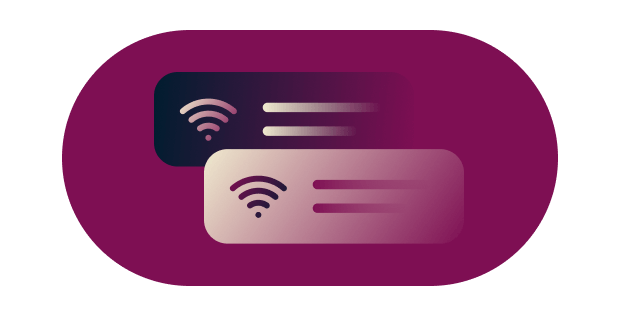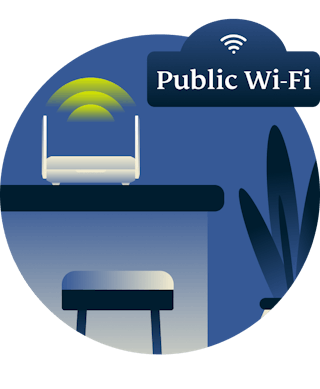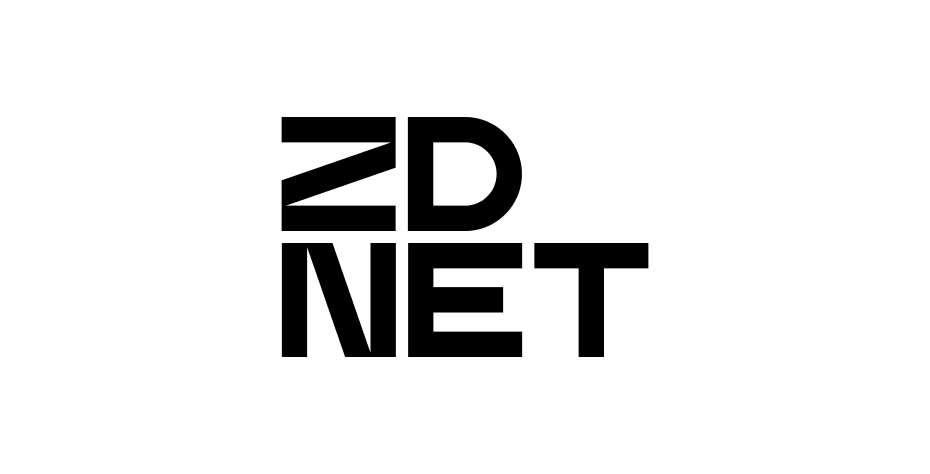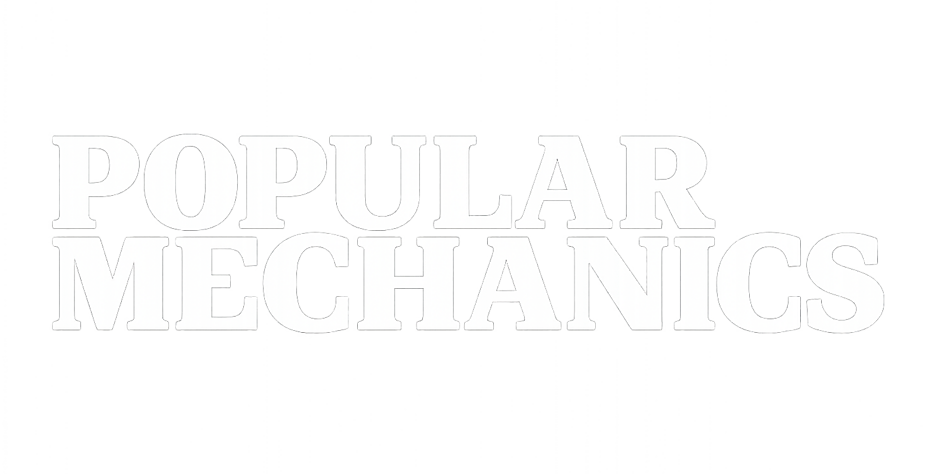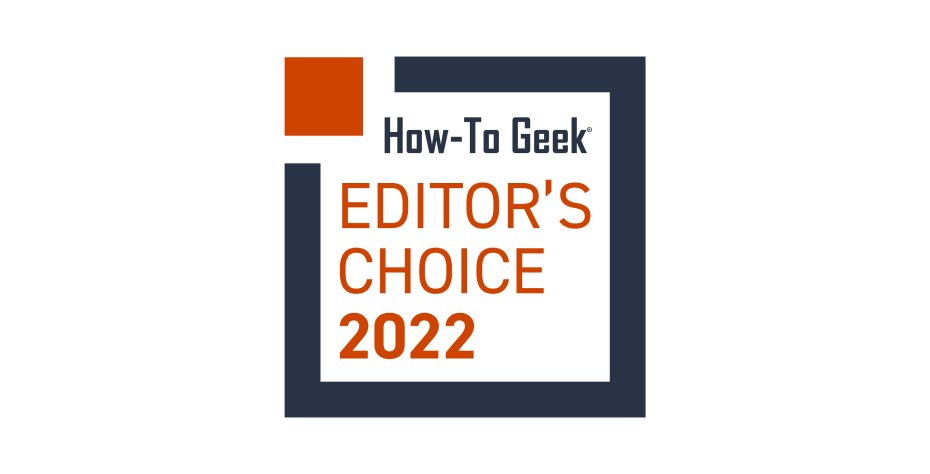*An active ExpressVPN subscription is required for VPN features, with a 30-day free trial included for new users.
^Range and performance also depend on your internet service provider, device usage, home layout, building materials, obstructions, and other factors.
*A feature that lets you connect to the internet via another Wi-Fi network, instead of using an Ethernet cable.
Purchases via Amazon don’t include 6 months of free ExpressVPN subscription.